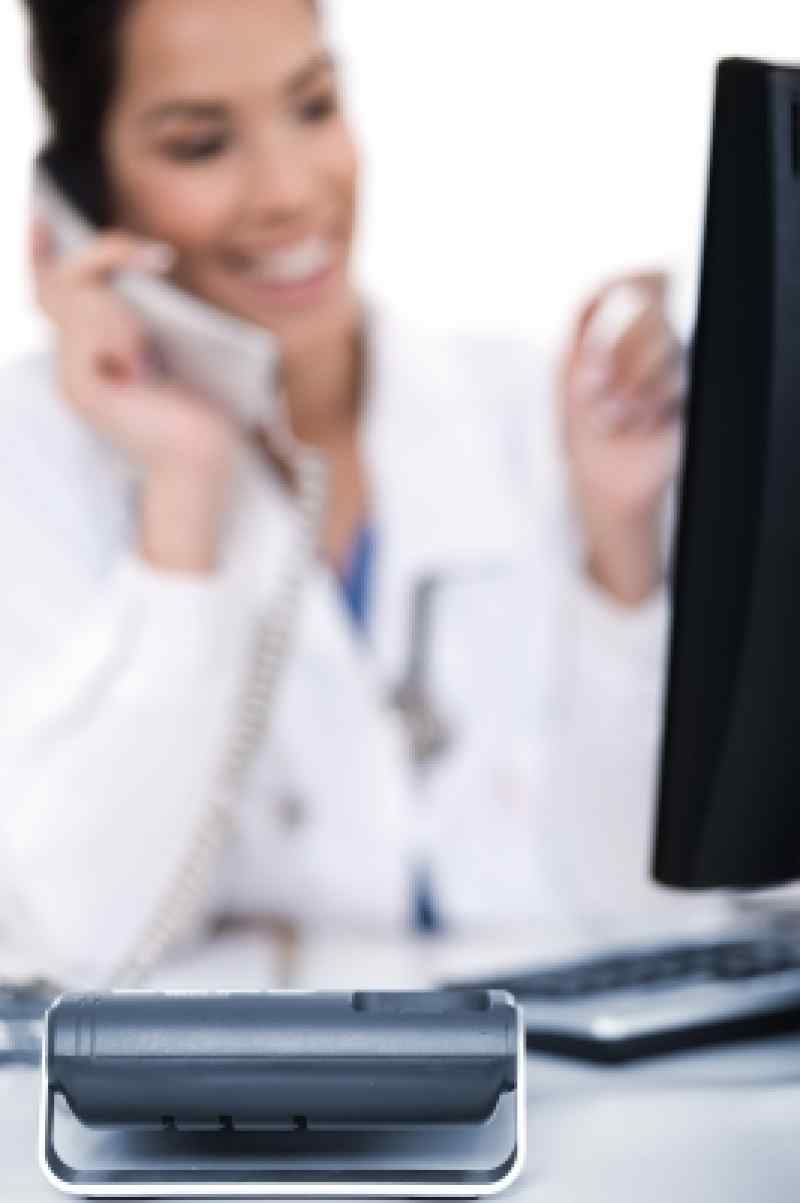Submitted by administrator on
When you're sat at your desk, don't go beyond tired eyes and general P.C. eye strain, there is a fine line between that and developing Computer Vision Syndrome. These are generally issues relating to extended use of a computer and will incorporate neck and shoulder discomfort or pain, headaches, blurry vision and eye strain.
Noticing signs and making your optician as well as your employer aware and making adjustments withing the home and work place can assist.
Your VDU should be placed ideally below your natural eye level. Try and ensure the screen is kept at least twenty inches away from your eyes.
To stop consistently changing your eye focus, utilise a cheap document holder that can be out aside your screen. Don't leave documents on the desk beside your keyboard.
Try not to use a static chair. Adjustable chairs are preferential and ergonomically designed for maximum comfort with minimum strain.
Fix a glare filter over the front of your screen if possible, or lower the brightness adjustment so you do not have to combat harsh reflections or high glare.
Keyboards that tilt and do not lie flat on the desk are useful as are tilt and swivel monitors as many of the newer designed hardware is.
Employers have a duty to protect their employees at work for health and safety, but it is as important for you to be self aware and waving the flag if you think their care plans or advice falls short.